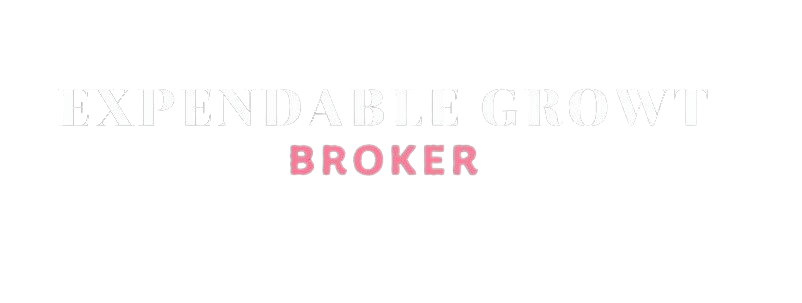How can I open a Demo account?
In order to open a Forex Demo Account, you have to fill in the online registration form here. As soon
as you finish the registration process, your account details will send into your email, plus you'll also
receive 100,000 USD virtual money to trade with.
How can I open a Live Account?
In order to open a Forex Live Account, you have to fill in the online registration form, which you can
find here. Once you've submitted the form, you'll be sent all your account details to the email address
you gave. To get your account verified, you'll need to submit all the requested documentation and make
your first deposit.
How can I open a corporate account?
To open a corporate account, please complete our Registration Form for Live Account, and submit the
requested documents. In the date of birth field the company's date of registration should be filled in.
How long does it take to open the live account?
As long as you complete our registration process, submit a proof of identification and proof of address
and make your first deposit, your trading account will be opened immediately.
How soon can I
start trading?
You can start trading immediately after finishing the registration process and depositing funds.
Why can I not login to the client Area on your website?
The login for the client Area is your email address and password, which we have send it to your email.
I forgot my Client Area password. What should I do?
Please click on the "Forgot Password" link and enter your email address in order to reset your
password.
Can I have more than one account?
You can have up to 5 trading accounts, according to company's policy.
How can I manage multiple
accounts?
You can manage multiple accounts by using the MT4 MultiTerminal platform, which you can request by
sending an email to customer support
How do I open an additional account?
In order to open an additional account, please login to the Client Area, click on "Add a New Account"
and then choose the Account type, Base Currency and Leverage.
I got a stop out, why did it
happen?
A stop out is an automatic closure of a position at the current market rate. A stop out occurs when the
margin requirement has been exceeded and the account balance is no longer sufficient to sustain all the
opened positions. A stop out is reached at approximately 1%, and it protects the client from having a
negative balance or falling into debt with ROCKETCOINFX.
How do I change leverage on my Demo
account?
In order to change the leverage on your demo account, please send an email to customer support {% trans
'specifying the leverage you wish to have. The leverage is usually changed within 1 hour during normal
business hours, after receiving the request. Please note, in order for us to be able to change your
account leverage, your account should not have any running (open) positions.
How do I change the
leverage on my Live account?
In order to change the leverage on your live account, please send an email to customer support
specifying the leverage you wish to have. The leverage is usually changed within 1 hour during normal
business hours, after receiving the request. Please note, in order for us to be able to change your
account leverage, your account should not have any running (open) positions.
What proof of
identity is required?
You can provide us with a scanned colored copy of your passport, national identity card or driving
license. Your personal details including serial number, your photo, signature, issue & expiry dates
must be clearly visible.
Do you offer Swap-free accounts?
As long as you meet the Company's criteria (e.g. client of a Muslim faith), you may be eligible for a
swap free account. In order to get a swap free account, please open an account - as usual - and send an
email to customer support